As a preservice teacher, I am learning to respect ‘perspectives’. I understand the pedagogical and theoretical benefits of group collaboration as part of an assessment piece, but struggle immensely with the practicality of it. I have found that Communities of Inquiry are fantastic whilst the group can physically meet, but no so beneficial when the group includes the Invisible man and the Flash. The Invisible man is that group member whose name is on the participant’s list but is never seen, and the Flash buzzes in and out so fast they don’t even leave evidence of them being there.
This isn’t the first online collaboration I have done, and am experiencing the same issues of struggle and frustration as I did last time. Group members never showing their presence, not contributing and leaving me stranded in the middle of the forum on my own, praying to the universe that I will get some support.
I don’t intend on being offensive, and apologise if people take offense. That is not the intention of this blog, rather to point out the learning deficits of this form of pedagogy, rather than its benefits, as I have experienced them. I also understand (and, I must add, am extremely envious of) that there are a number of successful online collaborations, and would love to hear from some people involved in these. The recipe, as I understand it, is a balance of involved group members all of whom take an active role in the discussion and encourage meaningful interactions. I know this is possible, I have been a part of one, but find the odds of a 1 to 2 success rate quite disappointing.
This article details four issues identified with online COI and sums up the struggles I am having. Social presence, an important aspect of collaboration, requires trust and intellectual focus and, to be truly successful, create personal and purposeful relationships. All of these qualities require time to build, and in a COI that, in essence, is a group of students thrown together to have a meaningful discussion in a short amount of time, is a struggle.
I understand the benefits of collaboration and discussion for deepening our level of thinking, opening our minds to new perspectives and interacting in a professional manner. I truly do, but fail to see how practicing this method online, without guaranteed contribution equality, can truly help students experience everything COI has to offer.







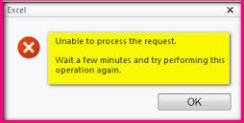

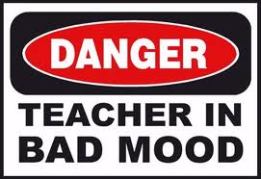



Recent Comments