
It’s here. The end of semester, the end of EDC3100 and, for the time being, the end of this blog.
I have come to enjoy blogging and plan to continue this form of documenting my journey to teacher-hood. I do, however, need a break from ICTs in general after the heavy load of this subject.
Thank you all for popping to see what I have to say, and I am so surprised by how many of you have found my words interesting enough to comment on, re-post or talk about in your own blogs.
I encourage you all to continue on the blogging path, and look forward to keeping an eye on your journeys also.
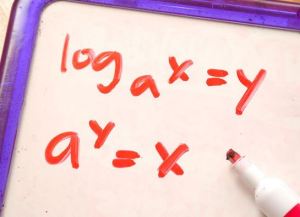
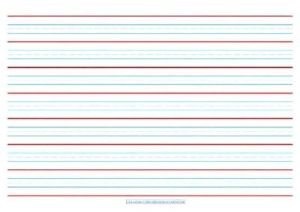
Recent Comments